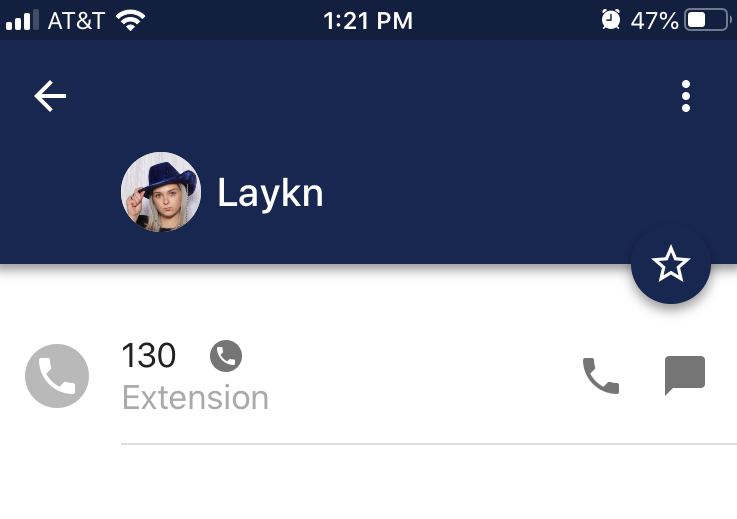Introduction
Sometimes it’s just easier to call someone than it is to find them in the office. Dialing within your domain (your company’s phone system) is helpful if your office is split between floors, has team members who come and go during the day, and so on.
The same options for dialing out of your domain are also available for calling within. This includes using your Polycom handset, the Pilot web-based softphone, the Pilot Voice portal, or the Pilot Voice mobile app. In most cases you’ll just input the extension number.
Dialing an extension using your Polycom phone
- Pick up your handset, press the
 or
or  key and enter the person’s extension, then press Send.
key and enter the person’s extension, then press Send.
OR
- Enter the person’s extension. Then press Dial, pick up the handset, or press the
 or
or  key.
key.
OR
- Select New Call from the options. Enter the extension and press Send.
Dialing an extension through the Pilot web-based softphone
There are three ways to place a call from the Pilot web-based softphone—for a step-by-step guide on how to, refer to this article.
The main benefit of using the Pilot web-based softphone is that all extensions in your domain will be listed in your contacts. This is super helpful when you’re not certain the exact combination of numbers needed to ring up your colleague in another cubicle.
Dialing an extension using the Pilot Voice mobile app
Similar to using your handset, you’ll enter the extension on the dialpad and call.
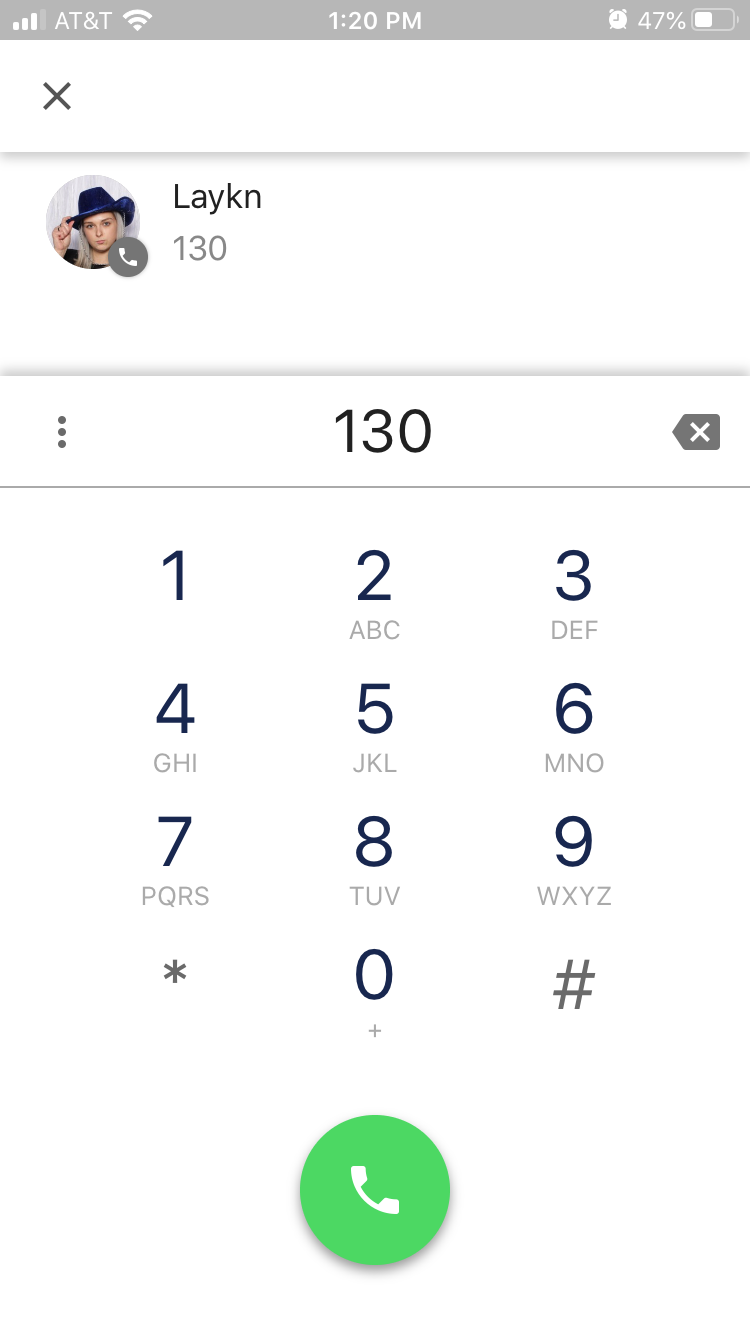
You can also dial directly from your contact list by selecting the person followed by the phone icon.