Introduction
The Pilot Voice mobile app is your work phone secret weapon. Check voicemails, answer and dial calls, and never miss a beat while you’re out of office or on the go.
How to Get Started
Make sure you’ve downloaded the app. You can grab it in the iTunes App Store (iOS) or from Google Play (Android).
To log in, you’ll need your office phone’s extension number and your phone domain. If you don’t know either of these, select Forgot Username on the app’s login screen, contact your company’s IT team, or reach out to Pilot support.
Once the app is downloaded, tap on the mobile app icon to open it. Then enter the required fields.
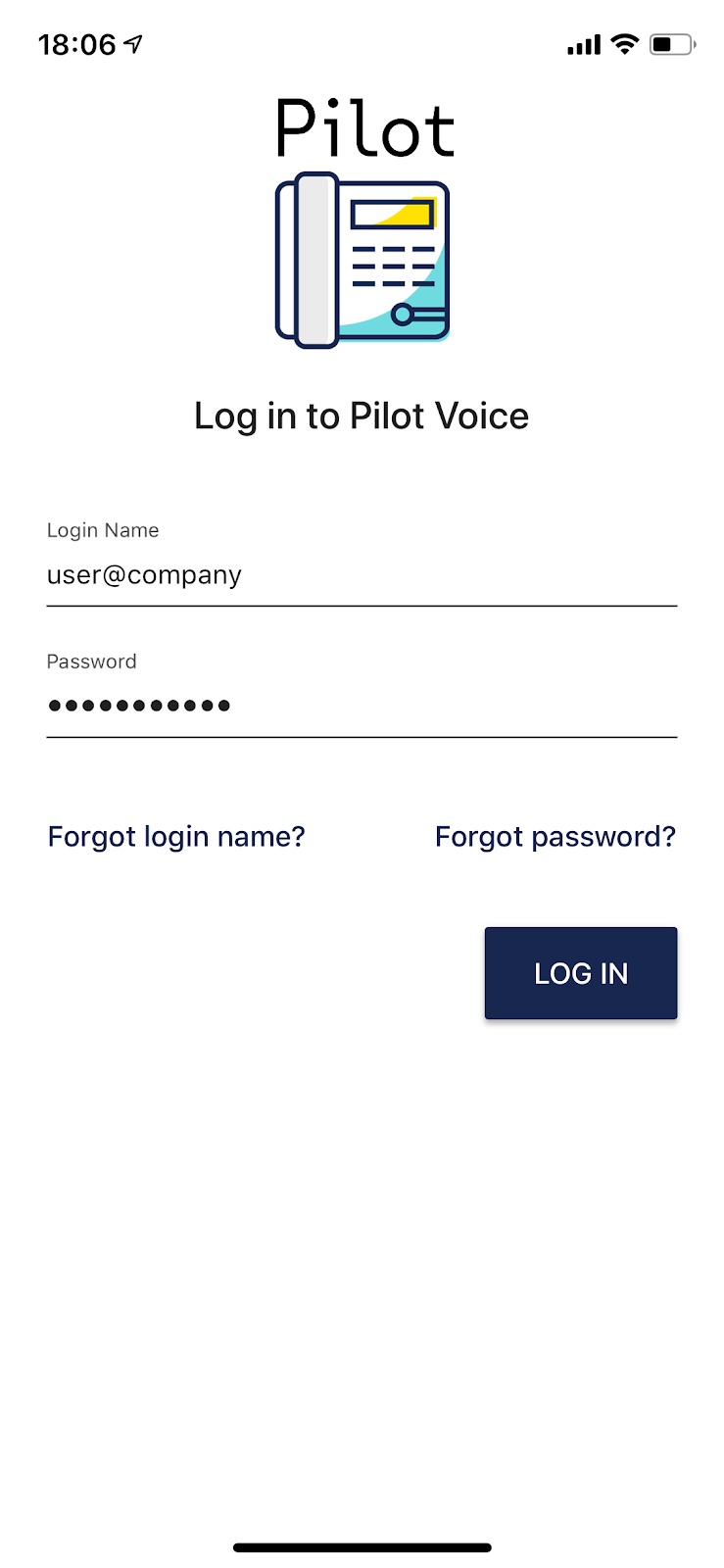
Your username will be in the format extension@domain. Your password will be the same password chosen during the setup of your Pilot Voice Portal account.
Press Log in to take your phone game up a notch.
If you have trouble logging in, please contact Support.

