Introduction
The Pilot Voice Portal is your work phone hub. From monitoring users and devices to reviewing call minutes and beyond, the portal makes phone management easy.
How to log in to the web portal for Voice
Use any browser to go to the Pilot Voice portal.
To log in, you’ll need your office phone’s extension number and phone domain. If you don’t know either of these, select Forgot Login Name on the portal screen, contact your company’s IT team, or reach out to Pilot Support.
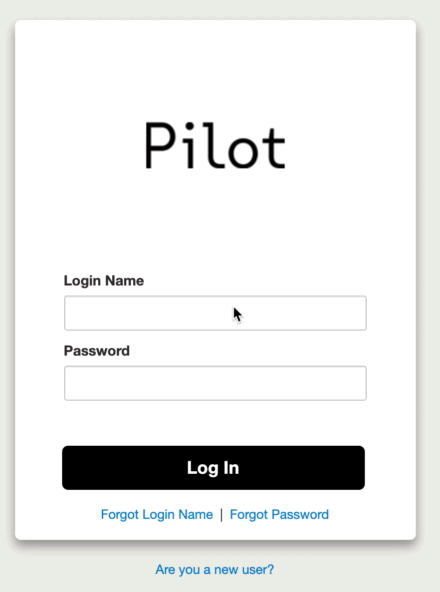
Your login name will be in the format of extension@domain (ex. 105@pilotfiber).
Your password will be the password chosen during the setup of your Pilot Voice Portal account—forgot what it was? No worries, learn how to recover it here.
After you add the required fields, tap “Log In” to access all things voice.
Having trouble? Contact our Support team and we’ll help you out!

