Introduction
Call waiting allows you to take another call when you’re already on the phone. This feature comes enabled for everyone in Pilot Voice.
If you’re chatting with someone while you get another call, you can use call waiting to see who it is and then decide what to do next:
- Put the original call on hold
- End the original call, then answer the new call
- Ignore the new call and send it to voicemail for later
Call waiting on your Poly VVX IP Phone
When you have a call waiting, put one call on hold and answer the other. Multiple calls can be on hold and then resumed at any time.
- To hold a call, highlight the call and press “Hold” on the Calls Screen or press
 .
. - To resume a call, highlight the call and press “Resume” on the Calls Screen or press
 .
.
Disabling call waiting on your Poly VVX IP Phone
If you would like to disable this feature, your system administrator can adjust permissions to do so from your phone.
Note that if you disable call waiting, any incoming calls received while you’re in a call will be automatically sent to voicemail.
- On the phone, navigate to Settings > Basic > Preferences
- Select Call Waiting > Disable
Call waiting on the Pilot Voice mobile app
When using the Pilot Voice mobile app, you’ll have two options when it comes to answering a second inbound call.
- End & Accept terminates the first call so that you can answer the incoming one.
- Hold & Accept places the first call on hold while you answer the incoming one. If you choose this option, you’ll be able to toggle between the calls using the “Swap Calls” button.
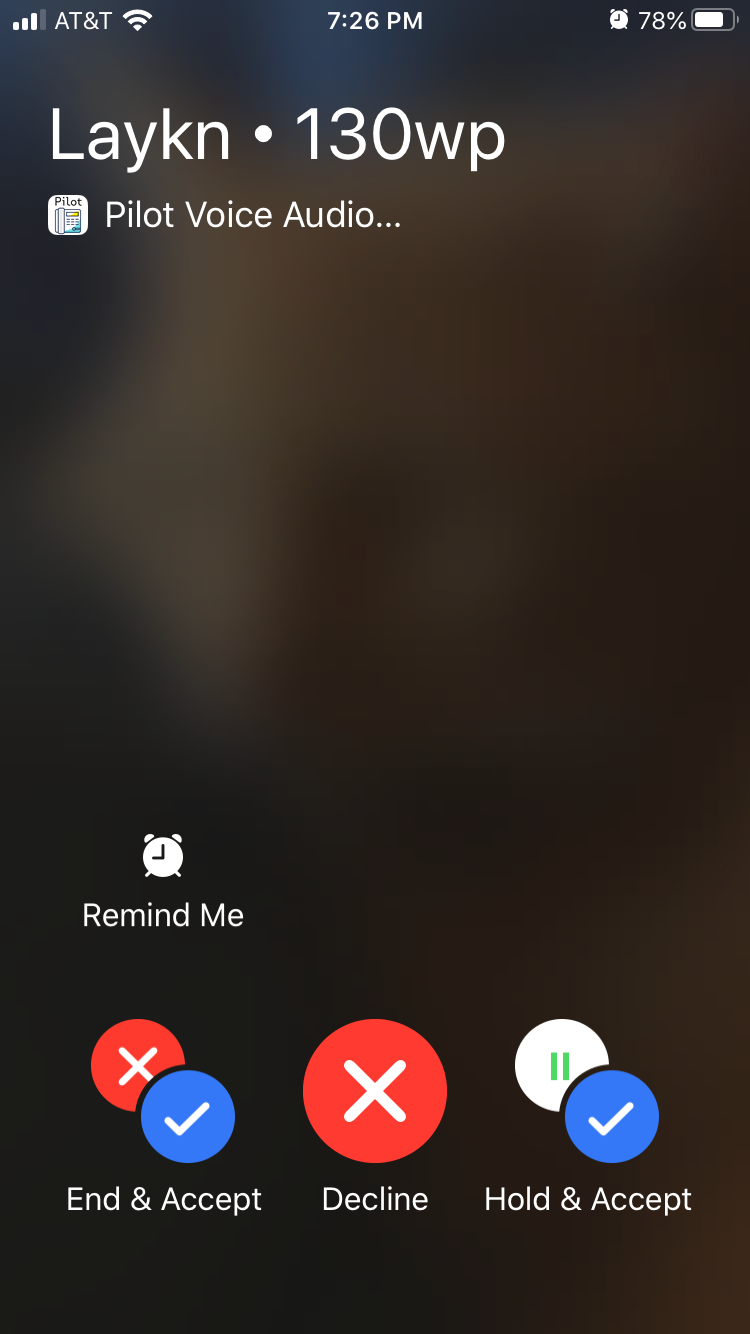 .
. 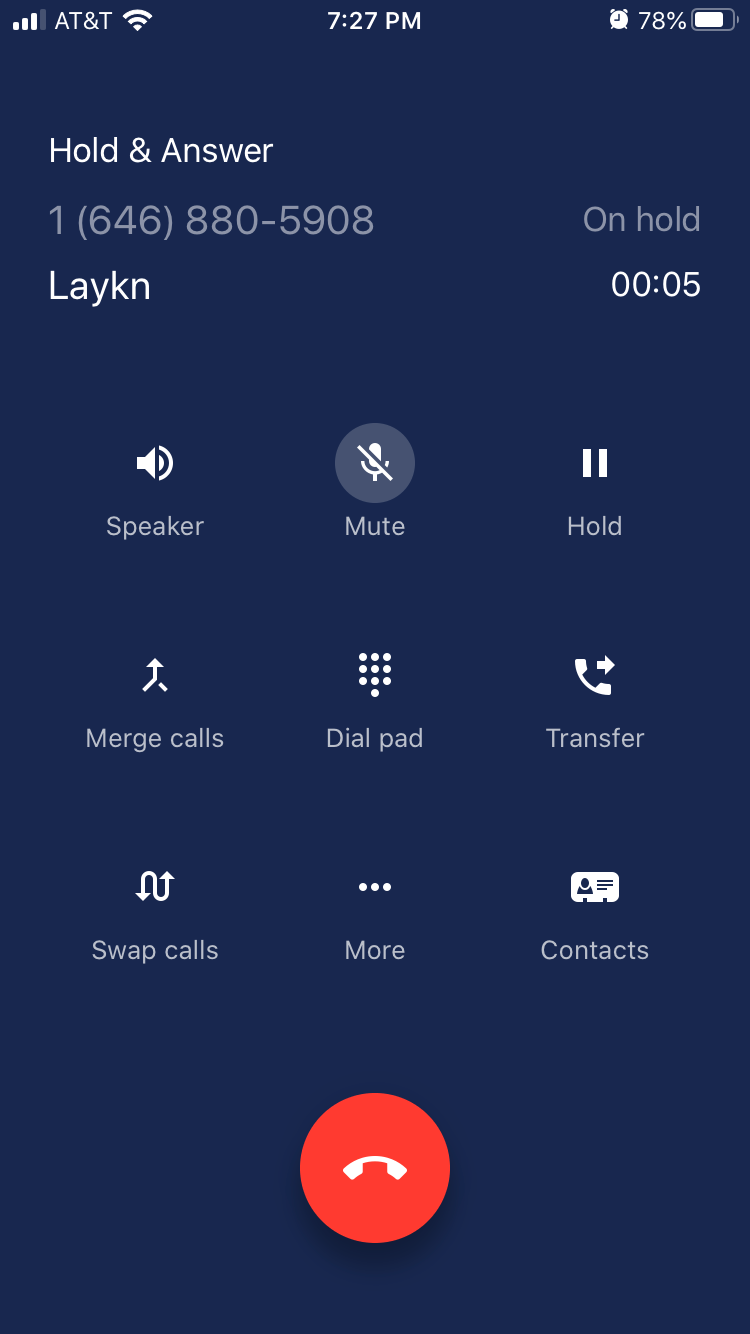
You can also choose to decline the incoming call, which sends it to voicemail.

