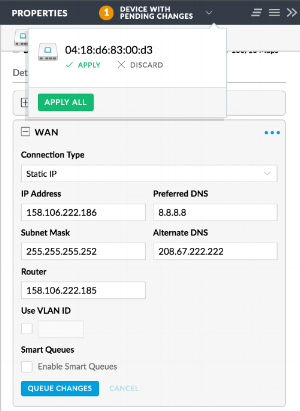Step 1
Launch the UniFi Controller and click on Launch a Browser to Manage the Network.
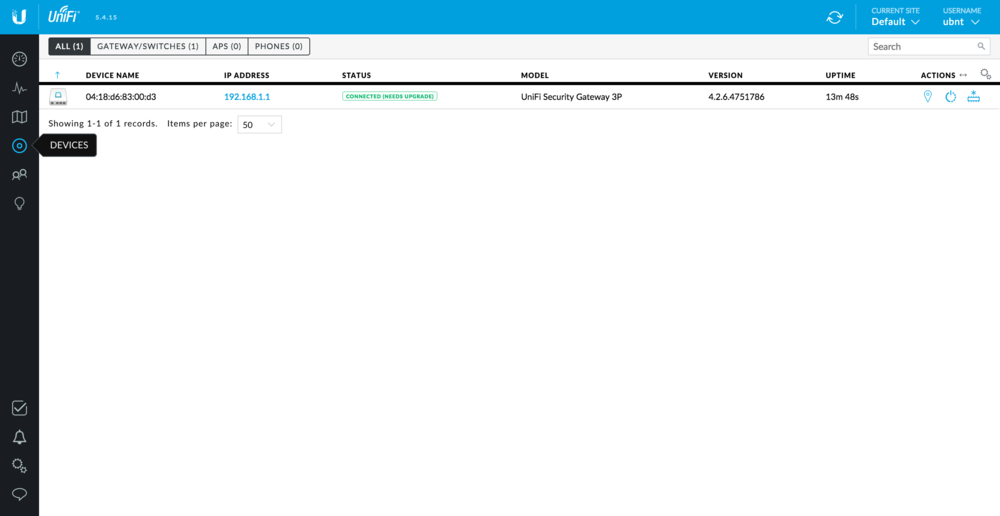
Step 2
Click on Devices and locate the UniFi Security Gateway.
.png)
Step 3
Click on the UniFi Security Gateway and then click Configuration from the right panel.
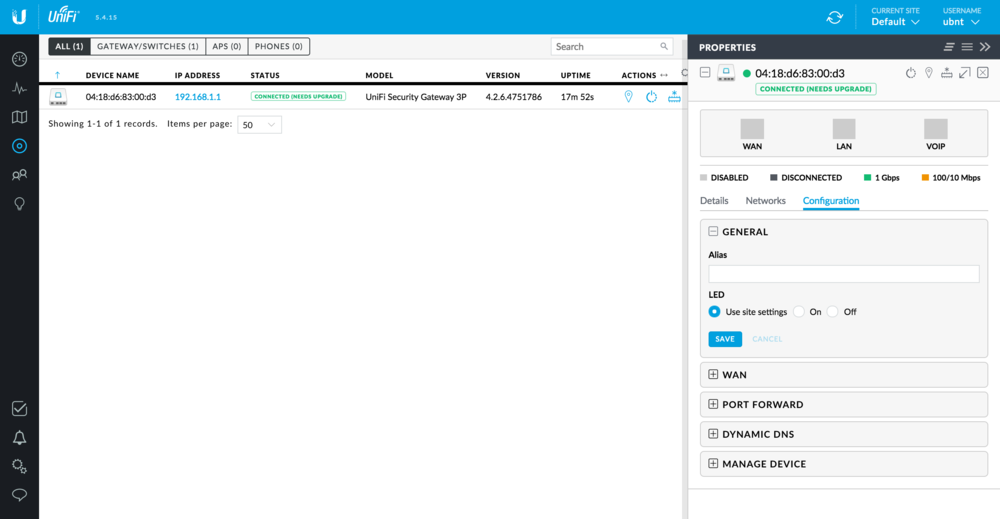
Step 4
Expand the WAN tab and select between DHCP and Static depending on your ISP configuration. To save the settings, click on Queue Changes > Devices Pending Changes > Apply All.