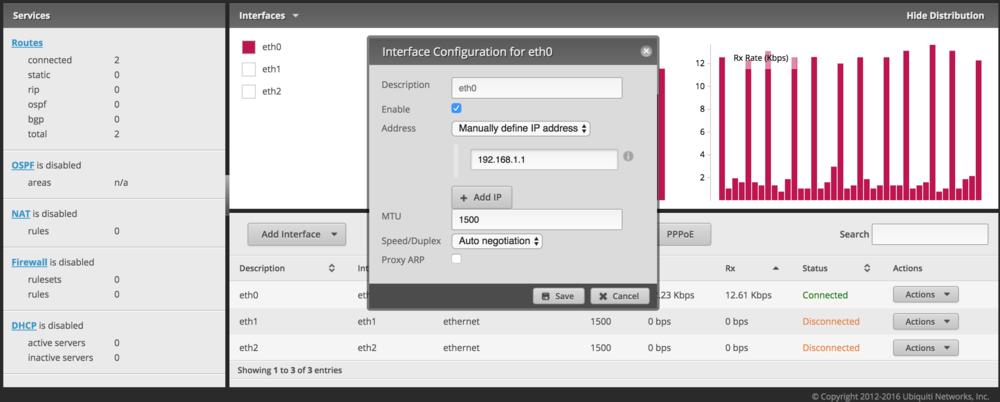Step 1
Decide on which interface you would like to use as the WAN port. In this example we will use eth0.
Step 2
Click on Actions
Step 3
Click on Config
Step 4
Select Manually define IP address from the Address drop down menu
Step 5
Enter the static IP information provided to you by you ISP
Step 6
Click Save to save your changes