Step 1
Click on System
Step 2
Click on Administration
Step 3
Enter the old password
Step 4
Enter the new password and confirm it
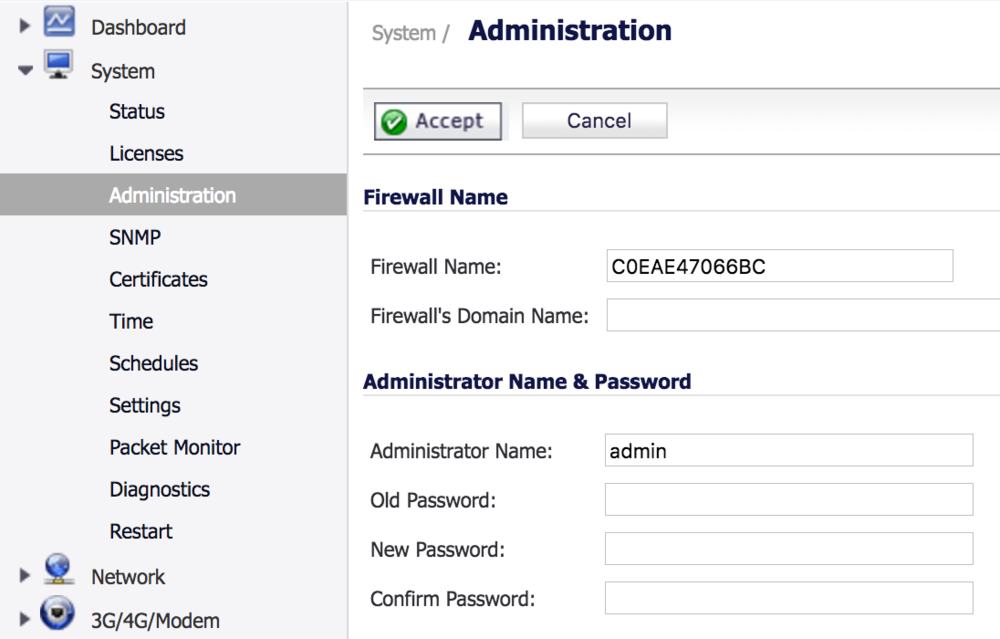
Step 5
Click Accept to save your changes
Step 1
Click on System
Step 2
Click on Administration
Step 3
Enter the old password
Step 4
Enter the new password and confirm it
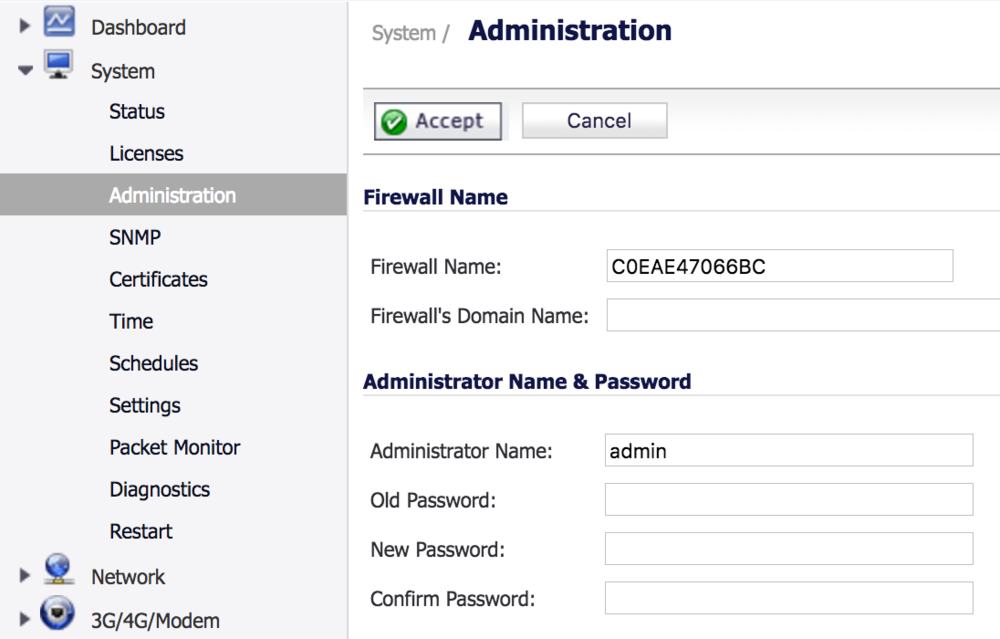
Step 5
Click Accept to save your changes