Introduction
Pilot Voice lets your callers hear music while they’re on hold. When well curated, music on hold (often referred to as MOH), can make the wait a little better.
If you’re not digging the default music, you can upload your own songs. Classical or upbeat? That part is up to you, just keep in mind that certain songs may have licensing restrictions. Double-check that you have the rights to use a file before you add it.
How to Access Music on Hold
Start by logging in to the Pilot Voice portal. Your Login Name will be in the format of extension@domain.
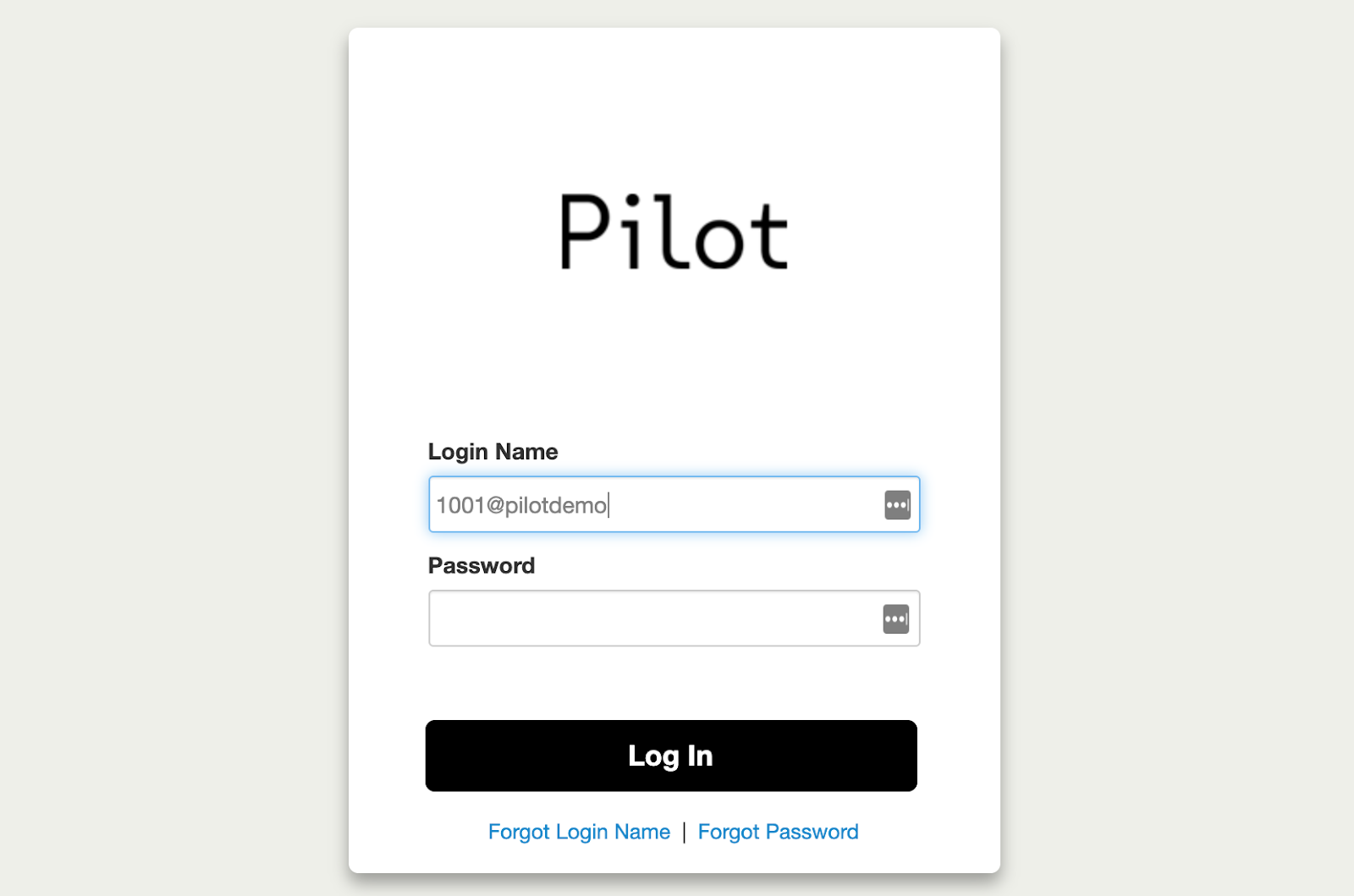
Click Music On Hold in the navigation bar. Then, follow these steps:
Step 1: Choose the Add Music button
Step 2: Click Browse to search through any MP3 or WAV files on your computer
Step 3: Once you’ve found the tune you want, give it a Song Name
Step 4: Click Upload
After this, you’ll see a list with your newly uploaded song and all other pre-installed options. Tap the Play icon next to the file name to make sure it works correctly.
How to Set Music on Hold
Songs automatically play once they are added to your list. Drag and drop the files to arrange the order by priority or preference. Use the Call Queues tab to choose MOH for a specific call queue.
See these steps in Action
Where to Find Music On Hold Songs
Good news—there are a few different places to find freely licensed songs for your hold music. Check out:


