Now that your service has been installed, it’s time to get connected.
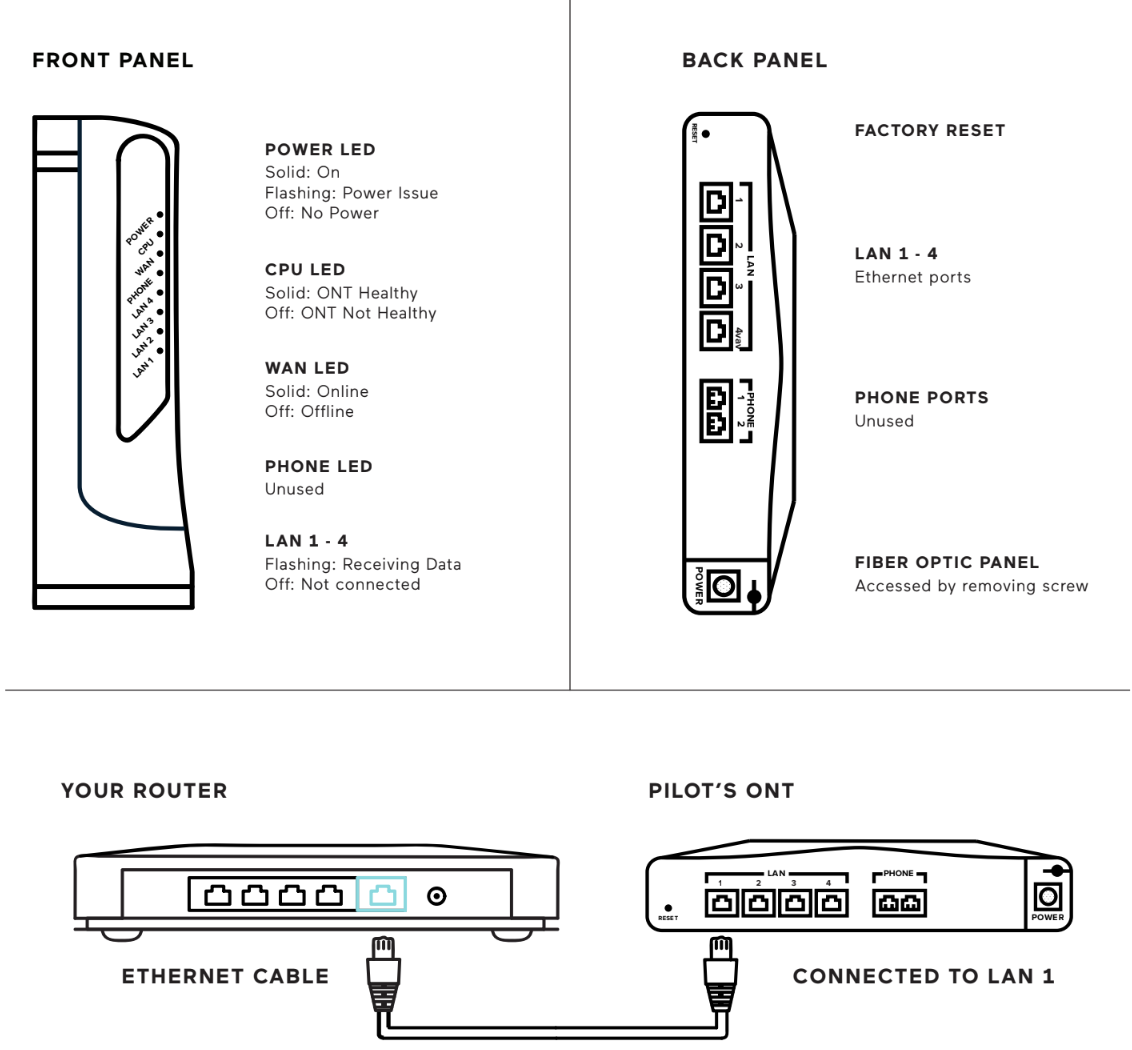
ACTIVATION DETAILS
- Connect an Ethernet cable to Port 1. Note: Port 1 is the only active port on your ONT.
-
Connect the other end of the Ethernet cable to your router, firewall, or switch. This port is usually labeled as WAN or Internet.
3. Test your speed by visiting speedtest.pilotfiber.com in any browser.
FREQUENTLY ASKED QUESTIONS
What is an ONT (optical network terminal?)
Your Pilot ONT is a fiber optic device that converts optical light signals into digital ethernet signals that your network can understand.
Why do I need my own router?
We provide you with an enterprise-grade ONT that operates in bridge mode. This ONT has no routing functionality which allows you to use a router or firewall that best fits your business needs.
TROUBLESHOOTING
Rebooting the ONT
In the event of a power disruption, the Pilot ONT should come back online automatically. If you’d like to
perform a manual power cycle, simply unplug the ONT from the wall outlet, wait 30 seconds, and plug it back
in.
Testing your speeds
To get the best speed test results, it is recommended that you perform a speed test while plugged directly into
the ONT. To do this, plug your computer into port 1 on the ONT. Once you are able to access the internet, go to
speedtest.pilotfiber.com and perform the test.
Note: Unplugging your network from the ONT will cause your network to go offline.

