Introduction:
You've just purchased a Ubiquiti Security Gateway and ready to get it up and running at the office.
Step 1
Go to link below and download the latest version of the UniFi Controller.
downloads.ubnt.com/unifi
Step 2
Launch the newly installed software and click Launch a Browser to Manage the Network.
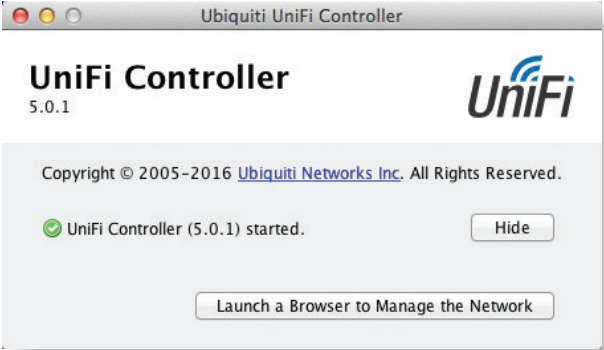
Step 3
Select the correct country and time zone.
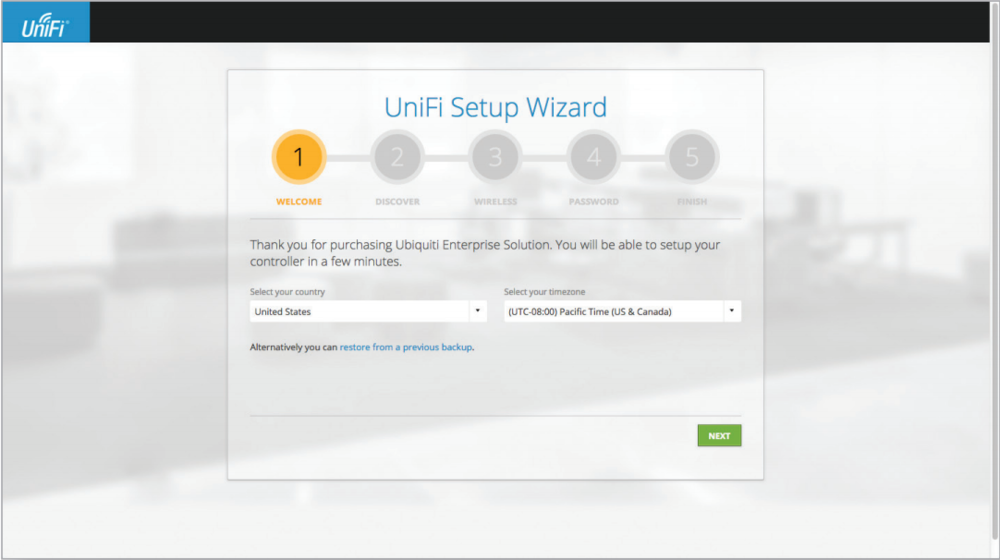
Step 4
Select the Ubiquiti Security Gateway and click on Next.
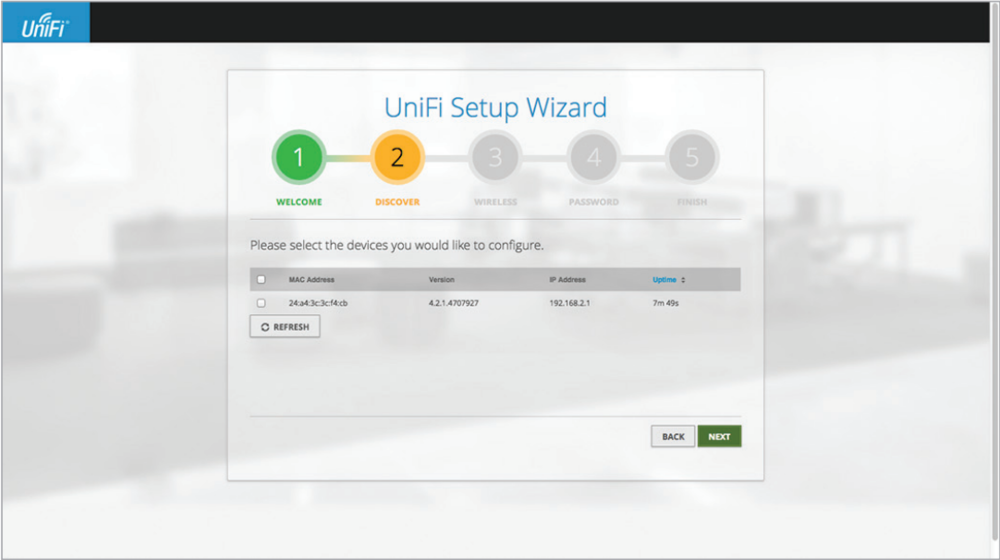
Step 5
Create an SSID and Security Key for your wireless network. You can a Guest SSID as well.
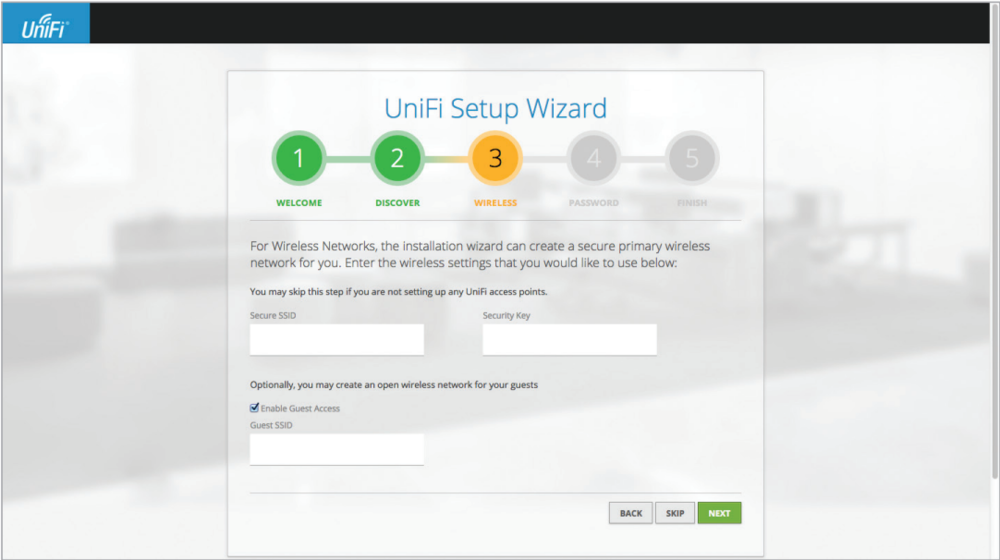
Step 6
Create an Admin Name and Password.

Step 7
Review the settings that you've created and click on Finish.


