Introduction
First things first, you’ll need your extension number and phone domain to proceed (your login name is in the format 105@company).
If you don’t know either of these, start by tapping the Forgot Login Name link, reach out to your IT contact, or get in touch with Pilot support. You need your Login Name before you can recover your password.
How to reset your password for the Pilot Voice Portal
Step 1: If you know the extension and phone domain, click the Forgot Password link from the main login screen of the Pilot Voice Portal.
Step 2: Enter your username (extension@domain) and tap the Send button. Then, you’ll get an email with password reset instructions.
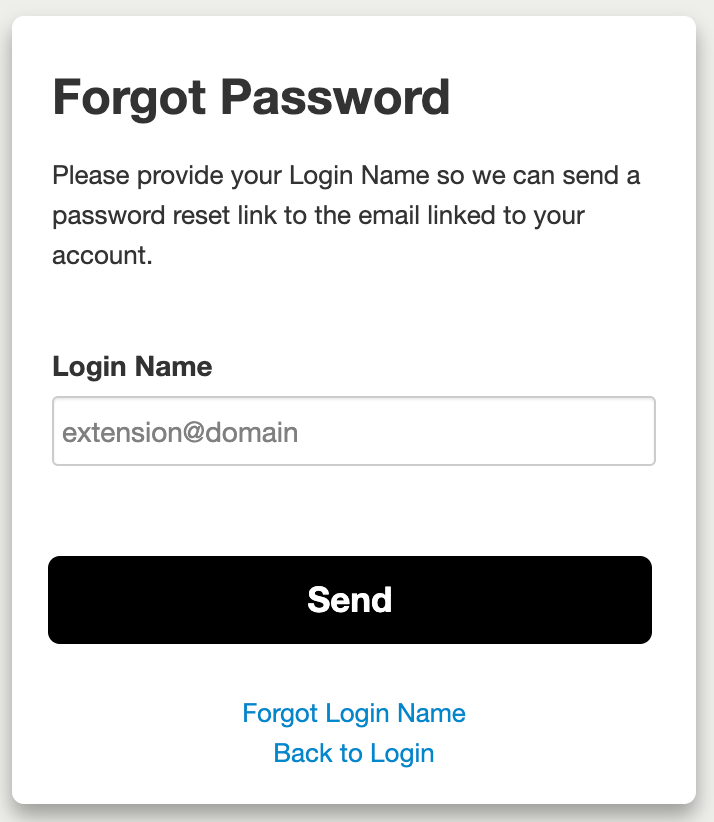
Step 3: Click the Reset Password button in the email. Enter a new password when prompted and you’re ready to log in!

