Introduction
Your business always needs a fast, reliable internet connection. But having a game plan for when something happens to that connection is just as important.
If you’re experiencing a slow internet connection, the first thing you should do is run a speed test. Speed tests are a good way to start troubleshooting, and they only take about a minute to complete.
Internet speed tests 101
Speed tests measure your current connection’s maximum speed—how fast your device can upload and download information—by accessing nearby test servers. The test mimics your online activity in a controlled setting by downloading sample files and recording speeds.
These tests are a quick way to single out your Pilot internet performance as a variable in the overall quality of your connection. In other words, they can help you figure out if the issue is on Pilot’s end or yours.
Speed tests won’t tell you your absolute internet speed, but they will give you a close approximation. Also, different tests highlight different aspects of your connection. Your speed test results should match what’s stated in your service plan.
Helpful vocabulary
- Megabits per second (Mbps)–A unit of measure for your bandwidth. Think miles per hour (MPH)
- Download speed–How fast data pulls from a server to your location, in megabits per second (Mbps)
- Upload speed–How fast you send data to others, in megabits per second (Mbps)
- Latency–The time (typically in milliseconds) it takes for your data to complete a round trip, from you to your destination and back
- Ping–A tool to measure latency between your computer and a remote destination
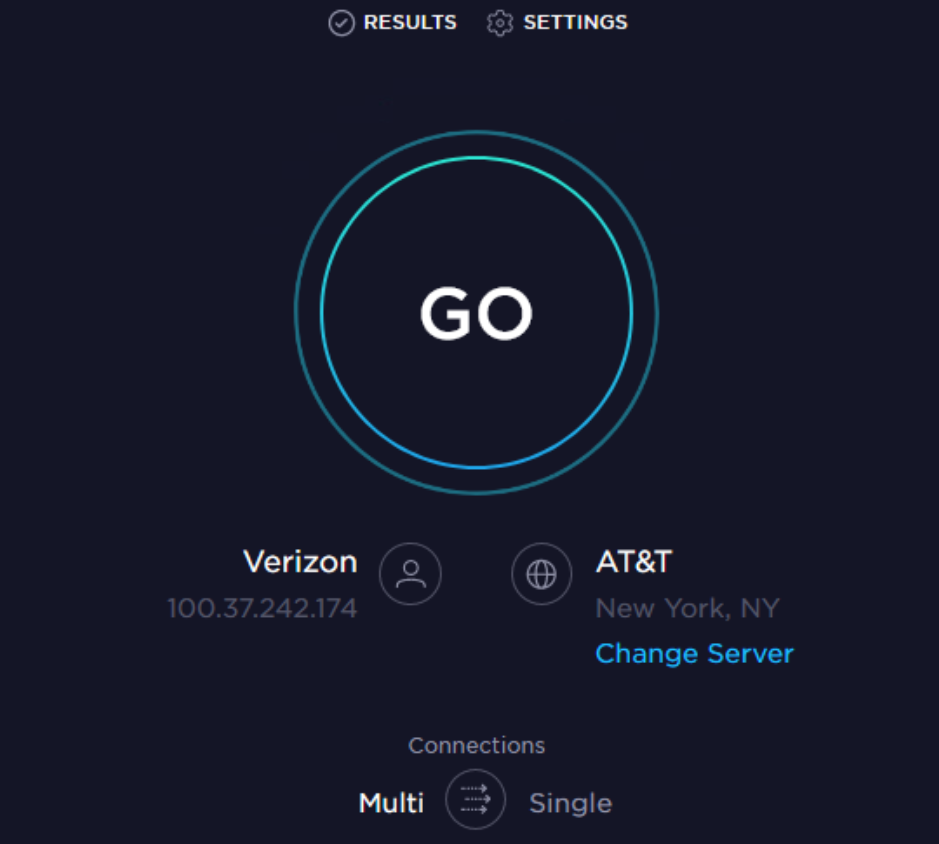
How to run an internet speed test
Be sure to close any extra applications (Spotify, we’re looking at you) before running your speed test. Sluggish applications will interfere with your measurement.
If you search online, you’ll see a number of options available. Speedtest.net by Ookla is a very good place to start because it works well and the interface is user friendly.
- Hit “Go” and your computer will attempt to download a file from the test server to measure download speed
- Once the download process is done, your computer will attempt to upload a file to the test server to calculate the upload speed
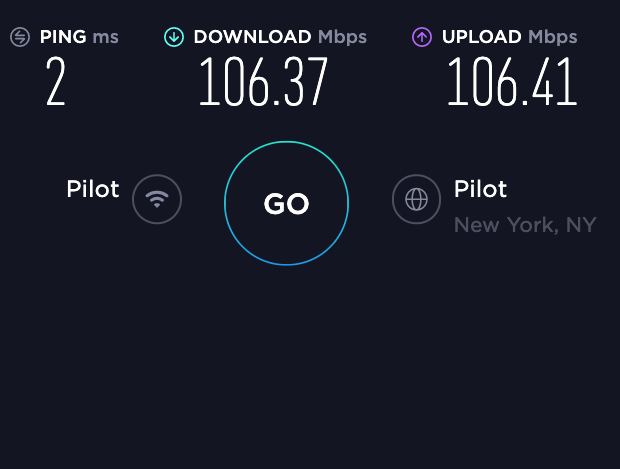
When both tests are finished, you’ll see results like this.
Notice that speeds here are in Mbps. It’s important to note the unit of measurement because sometimes people will talk about speed with different units.
1 Mbps is the equivalent of 1,000 Kbps (Kilobits per second), and 1,000 Mbps is the equivalent of 1 Gbps (gigabits per second).
Interpreting Internet speed test results
Both your upload and download speeds should score close to the numbers stated in your Pilot internet service plan. That’s because Pilot has symmetrical speeds—or equal download and upload times.
The majority of online activity, like loading web pages or streaming music, consists of downloads and can be seen as information you’re receiving. Upload speed comes into play when you’re sending files, and are seen as information you’re sending. In terms of doing business, you want good upload speeds for things like video conferencing.
If you have a gigabit connection, then you need to make sure your hardware isn’t acting as a bottleneck for your speed. There are few things you’ll have to take into consideration to get the most out of your connection.
- An ethernet cable.
Connecting to your modem directly is always going to be faster than a wireless connection. When you rely on WiFi radio waves, you’re putting yourself at the mercy of materials like brick and stone that block waves, or materials like ceramic and concrete that reflect them entirely - Cat5E or Cat6 ethernet cable.
It should have the right specification to meet speed requirements
- A router with a throughput rating at 1000Mbps (1Gbps) or higher.
Router throughput is a measurement of data speeds within your local network (home or office)
- Device CPU.
Contrary to popular belief, the speed of your CPU (processor) does have an effect on the speed at which you browse the internet. With gigabit speeds, you download data incredibly fast, but that’s only part of the equation. There’s plenty of rendering, painting, and running of on-page scripts that needs to be done before you actually get to see and interact with the site you’re browsing
Ping measures response time
Most services will display a “ping” result, measured in milliseconds, alongside your download/upload speed.
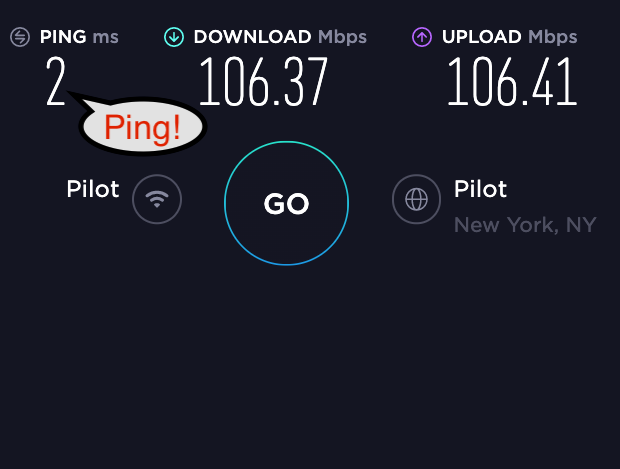
Your ping refers to latency, or the reaction time of your connection. In other words, how fast you get a response after sending out a request.
Whether you focus more on ping or bandwidth depends on what task you’re trying to accomplish.
If you’re downloading huge files, bandwidth is more important. In that case, you don’t need a consistent back-and-forth to merely receive a file.
If you’re on an important call or online first-person-shooter game, then ping is everything. 20ms is something of a benchmark: below that, and you won’t have any issues.
Run the speed test against a server close to you
The farther away the server is geographically, the more the distance might interfere with your results. If you’re trying to pinpoint the cause of a slow connection, you want to eliminate as many variables as possible.
That’s why Speedtest.net picks the server closest to you. Remember that slight discrepancies in your results are normal. There are several factors that can cause fluctuation, and you can always do more tests to get more information.
Tricks to troubleshoot a faulty speed test
Your speed test results might be inconsistent for a number of reasons. For starters, the tests themselves aren’t perfect. They often use sample files, which differ a lot from the files you might typically use on the web.
The other devices connected to your network can also interfere. Say your office’s network has a 100 Mbps download speed. If one of your co-workers starts downloading a massive video file at 20 Mbps, it’s going to limit everyone else’s cumulative speed to 80 Mbps. Bandwidth is limited, and it’s distributed according to who requests it.
Another tool in the speed testing kit that’s especially useful is a speed test app. Ookla has this too— Speedtest native apps.
App based speed tests do not rely on your test device’s web browser to work, which is particularly important because depending on the browser and its capabilities, the speed test results may vary quite a lot from one to another. And the differences in results become more evident the higher your subscribed internet speed is. So if your internet service plan is above 100Mbps you may want to give the app test try.
Tips to troubleshoot a slow connection
It’s also important for your hardware (computer, router, modem, and cables) to be in good condition. If you’re still stuck trying to figure out the cause of your slow connection, try these handy tricks.
- If you’re connected via WiFi, turn it off and plug your computer directly into your modem
- If you’re testing from a laptop, check its power settings to ensure your network adapter is not in power save mode. Most laptops automatically switch to maximum performance mode upon connecting the power cable
- If you have a cable modem, check each end of the coaxial connection for looseness or damage—even a small amount of damage can throw your internet connection off
- Power cycle your computer, router, and modem. Disconnect each from power for thirty seconds before reconnecting
And if all else fails, call Pilot!
Conclusion
We’re always around to lend a hand. Pilot’s experts can help determine if the issue is upstream or beyond your office network and troubleshoot any possible hardware problems. Our support team is knowledgeable about all these little nuances and can get your speedy internet back up and running in no time.

