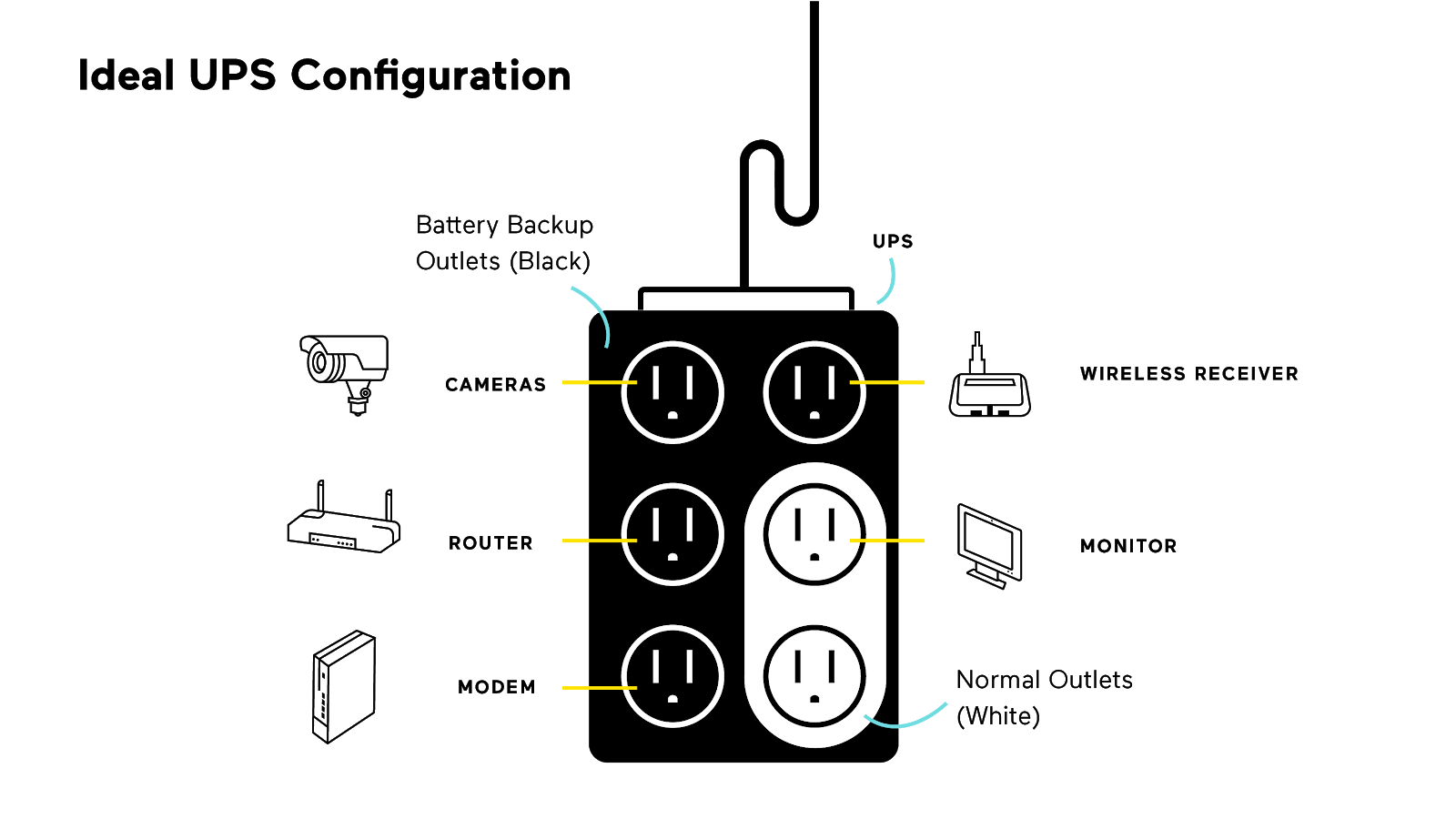Introduction
As much as we all dread it, sometimes the internet does go down. And when it’s the whole office or building, it could very well be your power.
Understanding how Pilot’s ONT works
Pilot’s ONT, or what you may know as a modem, needs power for your internet service to remain online.
Usually power comes directly from a power outlet or a surge protector. Once either of those goes down, the ONT will follow—resulting in a service outage within your office. Yikes!
A good way to prevent this from happening is by making sure the ONT is plugged into an uninterrupted power supply (UPS) surge protector. This type of surge protector has a small battery inside it so it can still power connected devices for a little while during an outage.
But if the power outage spans the entire office, a UPS surge protector may still fall short because other network devices would be down. At this point, you have to look at network device power, too.
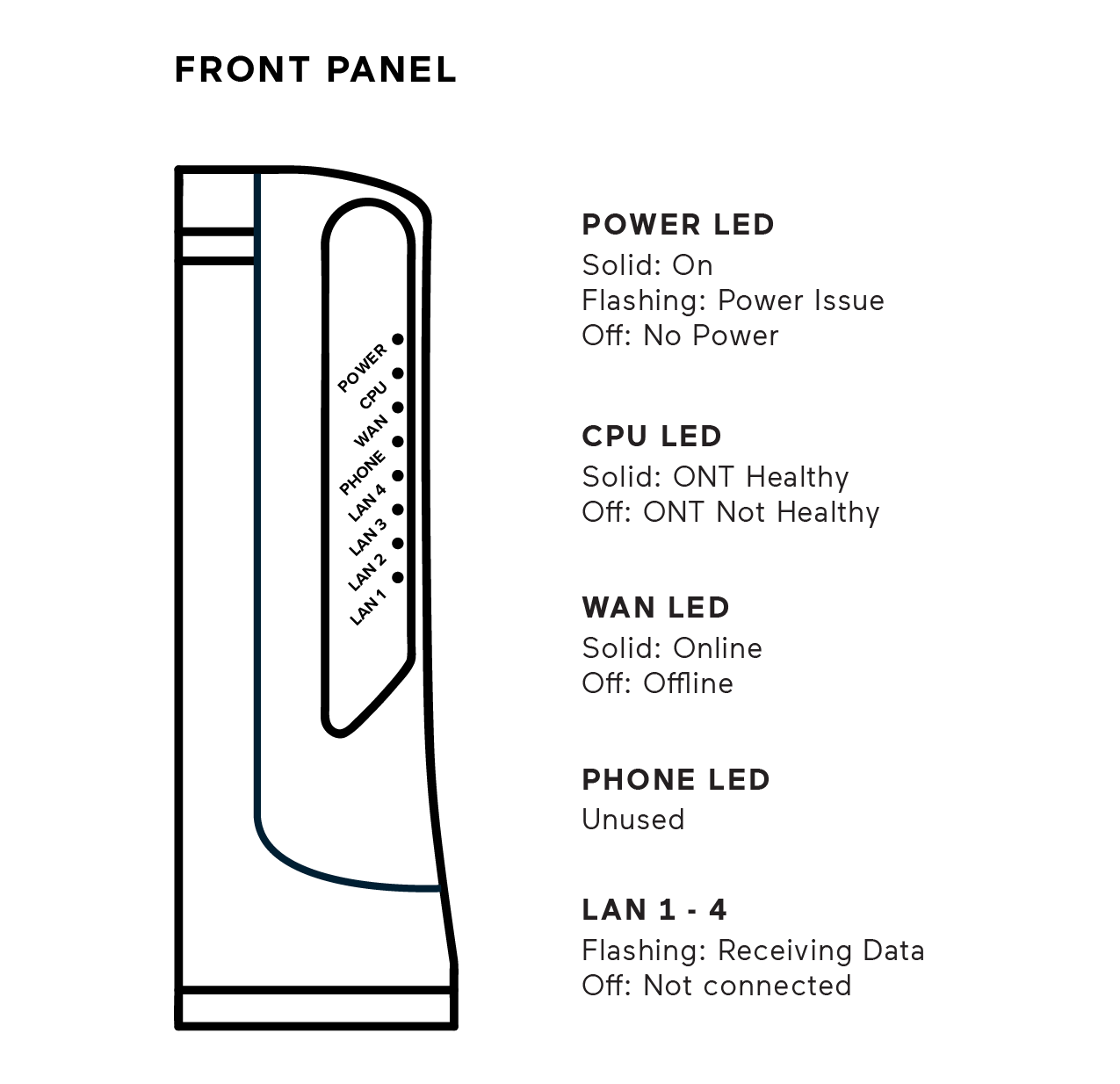
Learning about network device power
Sometimes your internet service may go out but the ONT seems like it’s still getting power (as indicated by the orange LED light). If the ONT power, CPU, and WAN lights are all on, it could be a power issue—just not an ONT one.
In this scenario, a network device may have lost power. For example, the firewall or wireless router directly connected to the ONT may be out. Either of those could cause an internet service outage.
Conclusion
Because it’s possible for outages to affect network devices, it’s also necessary to check each of these—along with getting a UPS surge protector for main network devices. Still running into trouble? Reach out to Pilot for help.