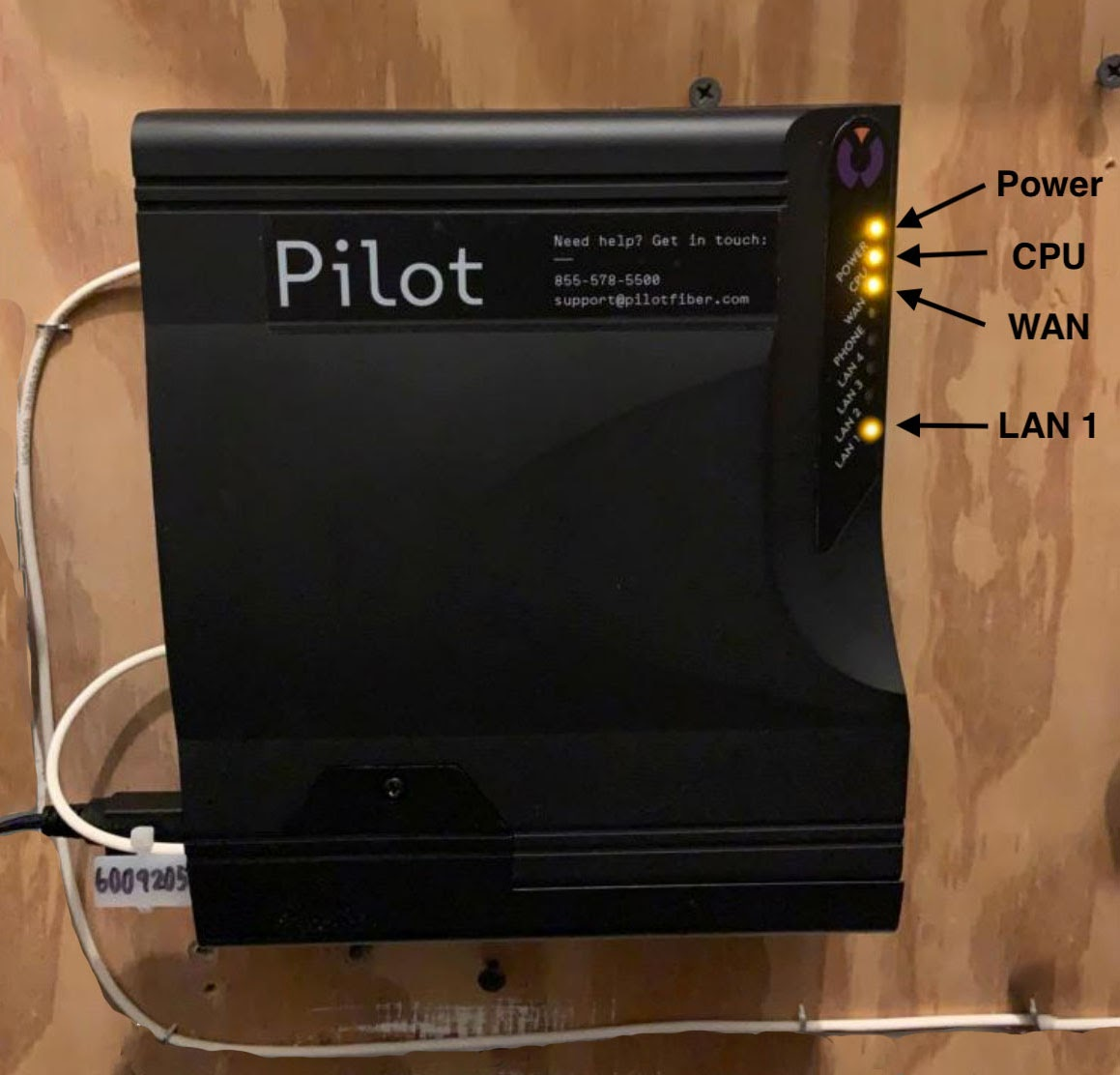Introduction
Who do you call when the office’s internet isn’t working? One option is your ISP (or a trusty IT consultant). But if you prefer to take things into your own hands, you can easily check your Pilot circuit connection on your own. And good news—it’s pretty straightforward to do, too.
Checking to see if an internet issue is on Pilot’s end
Step 1: Find your Pilot ONT (or modem). It’s a black box with a Pilot sticker on it, probably in your IT closet.
Step 2: Look for four orange lights on your ONT: Power, CPU, WAN, and LAN 1. These lights can help figure out what’s wrong.
CPU: Central Processing Unit. Electronic circuitry that performs basic logic for your circuit.
WAN: Wide Area Network. Shows the status of your connection out to the internet.
LAN: Local Area Network. This indicates the connection between Pilot and your internal network.
Four potential scenarios
Power, CPU, and WAN are solid orange. LAN 1 is blinking.
What it means: Your Pilot connection is up, and your router/firewall is connected to port 1 of the ONT. Check to see if everyone is having trouble—it may be an issue with your specific device. If the problem is office-wide, reach out to the person who set up your internal network.
No lights are on.
What it means: There is no power reaching your ONT. Check your power adapter and outlet to make sure your ONT is receiving power.
Power, CPU, and WAN are solid orange. LAN 1 is off.
What it means: Pilot’s circuit is up and running! Check the ethernet connection between the ONT and your firewall/router and make sure the physical connections are solid. If it’s all plugged in, reach out to the person or organization that set up your internal network.
Power and CPU are solid orange. LAN 1 is blinking. WAN is off.
What it means: There is a fiber connection issue. You can use a Phillips-Head screwdriver to unscrew the cover on the ONT to make sure the white fiber wire is plugged into the ONT correctly. If it’s plugged in, reach out to Pilot Support, and we can help take care of the problem.
Conclusion
Sometimes it’s hard to figure out who to call when your connection isn’t working. Next time the office internet goes down, feel free to take a peek at your ONT to gather clues of where the issue lies. And of course, we’re always here to help, too.