Introduction
This guide takes you from start to finish on what to expect during your on-site installation.
Devices We Provide
ONT or Media Converter
| Pilot’s main device will be one of the following: a black Calix device, a white Ciena device, or a black media converter with a Pilot sticker. The device works as a passive bridge that needs to be connected to an external router (in this case your eero) to access your internet connection. | 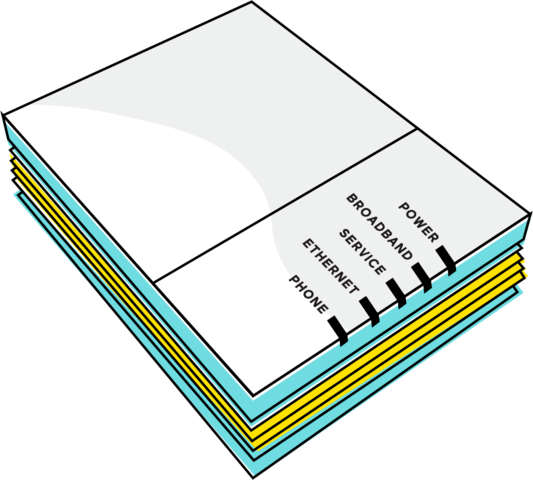 |
ROUTER
Pilot’s Router is a small, white eero device. This device is an access point that will allow you to connect the devices of your office to the internet wirelessly. |
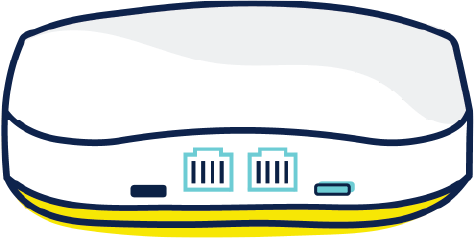 |
SPACE REQUIREMENTS:
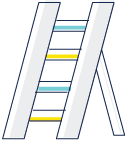 |
Cleared wall space on the interior of IT suite for use of ladder. |
 |
All closets, halls, and service rooms unlocked. |
 |
Available power outlet within 3 feet of eero + ONT Installation |
 |
Onsite contact to show and approve device termination/placement. |
Note: If you are moving into a new space, construction must be completed in IT room before installation can be scheduled.
INSTALL PROCESS:
 |
We coordinate with building management to arrange access with your building super and confirm the day before any install is scheduled to happen. |
- Gain basement access with the super.
- Walk through your space to confirm path of fiber with onsite contact.
- Run and secure the fiber from your space to our panel in the stairwell.
- Run ethernet to where our eero is installed.
- Install equipment.
- Make sure your office can connect to wifi and you have access to the eero app.
If you’re available onsite, our crew will find you and notify you as soon as the install is complete. They’ll also update your Customer Experience Associate.
eero Mobile App
Keep an eye on the status of things and manage your network from the palm of your hand.
 |
Your network stats aren’t hidden in a black box. See your network speed, find out which devices are connected, and make sure each eero is working properly (but trust us, it would be weird if they weren’t). The eero systems are designed to support dozens of connected devices. See which devices are connected to your network and check their data usage, in real-time. |
Download the eero app: Search “eero” in the App Store or Google Play.
Conclusion
Congrats! You're one step closer to a reliable, Pilot internet connection. If you run into any questions along the way, reach out to us for help.

