Introduction
When no one’s nearby to answer, your voicemail sets the tone for your business. Whether you keep a consistent message for years or change things up each new season, you’ll need one of the following two methods to change your voicemail message.
Method 1: Using Your Extension
This one’s easier to jot down for future reference. All you need to do is press the Messages key or dial 9901 from your phone. Then follow these steps:
- Enter your Extension followed by the # key
- Enter your Voicemail PIN followed by the # key
- Press 6 for the Greetings Menu
- Press 1 to record your new greeting—hit # when you’re finished
- Press 1 to keep the new recording or 0 to go back to the old greeting
-
After you choose which recording to keep, hang up
Method 2: Use the Web Portal
- Log in to the Pilot Voice Portal. Your Login Name will be in the format of extension@domain. Then select Messages.
- Click the Settings tab, and then click the speaker icon next to Voicemail Greeting.

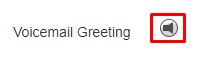
- From here, you’ll want to choose how to set your new greeting—by uploading it or recording one.
To upload a voicemail message:
- Click Browse to upload a pre-recorded WAV or MP3
- Enter a Greeting Name
- Click Upload
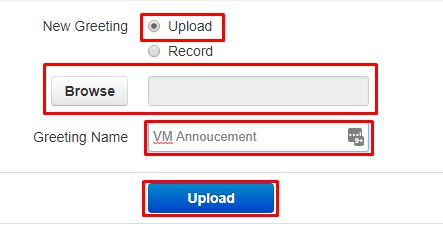
To record a new voicemail message:
- Enter your extension number or external phone number to record your greeting from
- Enter a Greeting Name
- Click Call, then follow the instructions
- Click Done to finish
That’s all it takes!
Pro tip: If you reuse the same greeting for different times of the year, go ahead and save those in a folder so you can easily upload them next time.

