Step 1
Click on Network
Step 2
Click on Interfaces
Step 3
Find the x1 interface or the the interface that you would like to configure
Step 4
Click on the pen to configure the interface
.png)
Step 5
Click on Advanced
Step 6
Change the Interface MTU to the desired setting
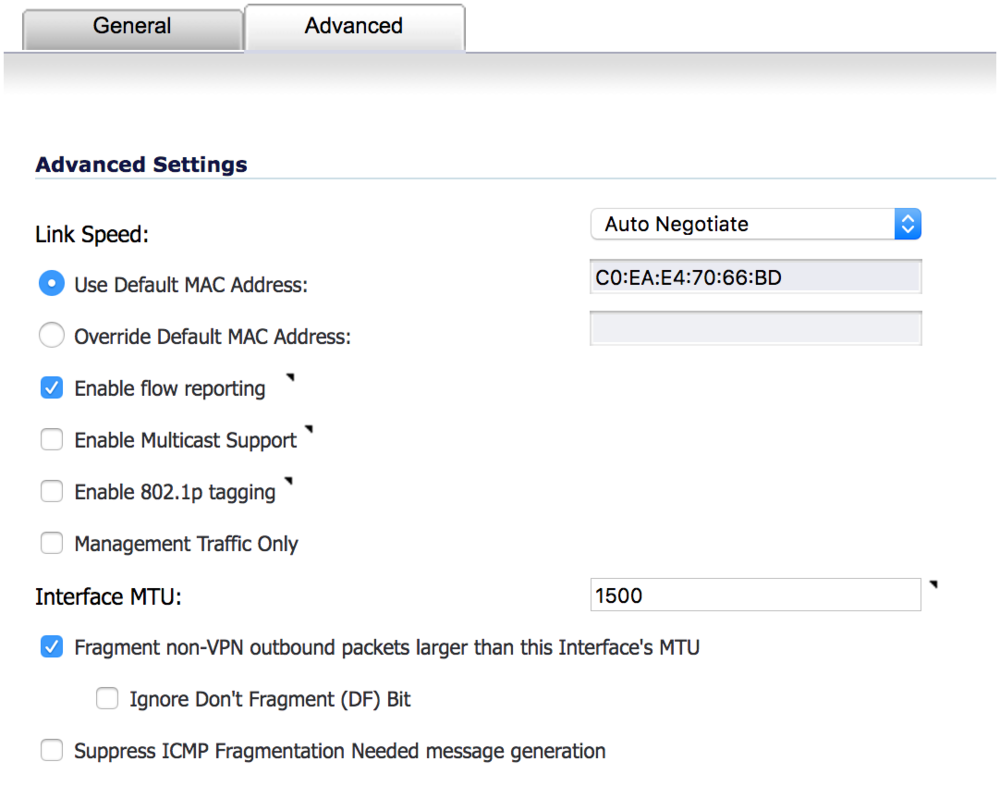
Step 7
Click OK to save you changes

