Introduction
It never hurts to be thorough. That’s why Pilot’s online portal makes it simple for you to access, look through, and even download/print fax messages that have already been sent. Referring back to old faxes can help you confirm details, track communications over time, and more.
To see your fax history, follow these steps.
How to view fax history
Step 1: Log in to the Pilot Fax portal. Your login name will be the email address associated with the Fax account.
Step 2: Click the Fax button in the navigation menu. Then select History.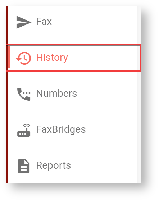
Step 3: Use the list of recent inbound and outbound faxes to access a fax. If your fax is not shown in the most recent page:
- Use the All, Inbound, Outbound filters to narrow down the results
- Filter by date range, user (Admins only), or status of the fax
- Use the search field to type an inquiry directly

