Introduction
Routing a DID (direct inward dialing number) to a call queue allows the caller to reach a group of people (like a support or sales team) from dialing just one phone number, meaning your customers won’t have to call a million different numbers before reaching a live person. Phew.
There are two ways to route a DID to a call queue. This tutorial covers both ways so you can pick what’s best.
Method 1: Route to Call Queue Using Call Routing User (Preferred)
Step 1: Log in to the Pilot Voice Portal as a Manager. Your Login Name will be in the format of extension@domain. Then select Users in the navigation bar.
Step 2: Click the Call Routing user. Then, go to the Answering Rules tab.
![]()
Step 3: Select the edit icon next to the Answering Rule you need to modify. Type the extension number of the Call Queue you’d like to use in the dropdown field. It should be a number between 6000 and 6999. Once you start typing, you’ll see the list of call queue options to use. Pick the call queue, then make sure the checkbox for Always is selected.
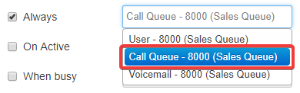
Step 4: Click the Save button. Now you’re finished!
Method 2: Route a DID Directly to an Auto Attendant
Step 1: Log in directly to the Pilot Voice Portal as a Manager. Your Login Name will be in the format of extension@domain. Then select Inventory in the navigation bar.
Step 2: Click the Edit icon next to the phone number you wish to use. Then, use the dropdown menu to change Treatment to Call Queue.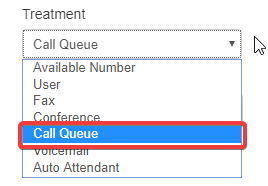
Step 3: Use the Call Queue dropdown menu to pick the extension number of the Auto Attendant you wish to use. This should be between 5004 and 5999. As you type, you’ll see the list of available Auto Attendants. Click the one you wish to use.
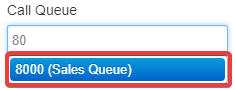
Step 4: Select whether or not you want an announcement for the caller. Then, click the Save button to finish.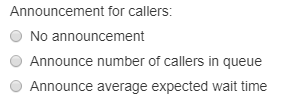
There you have it. Both of these methods will immediately start flowing to the Call Queue.

