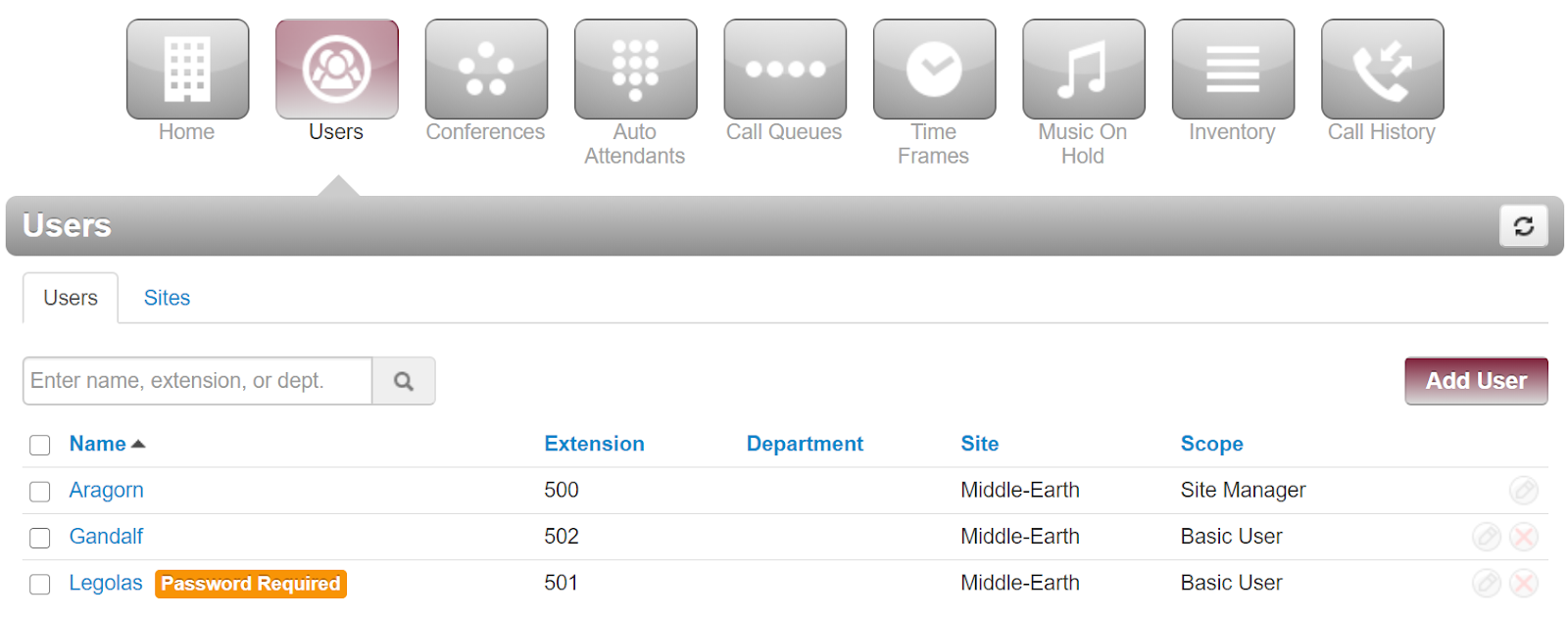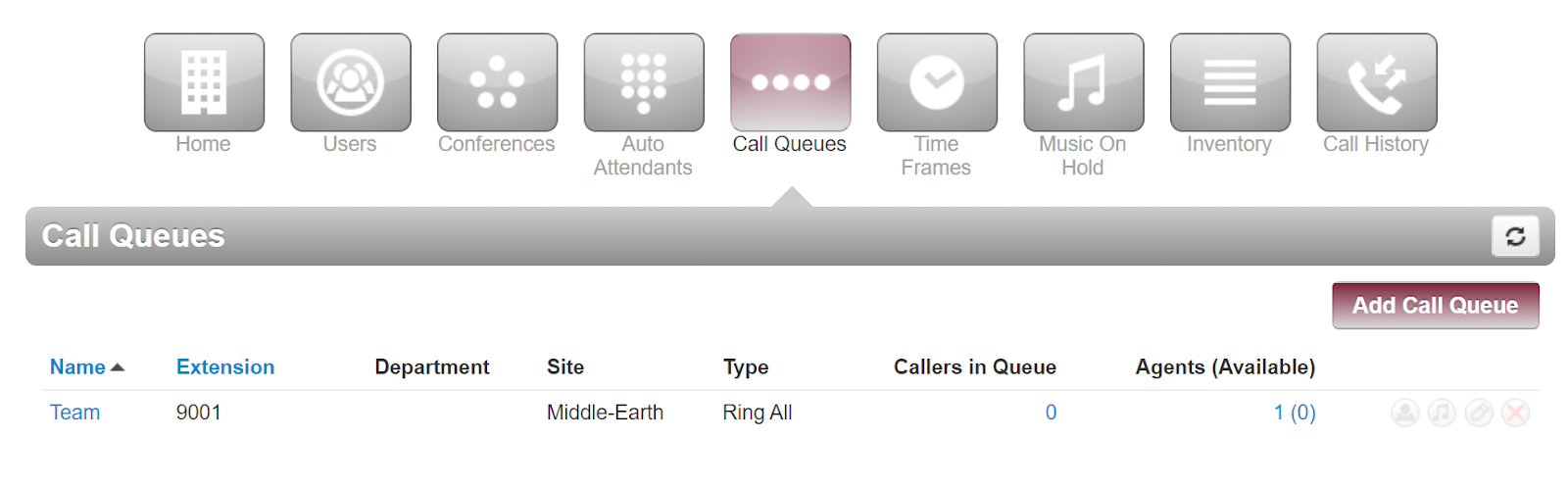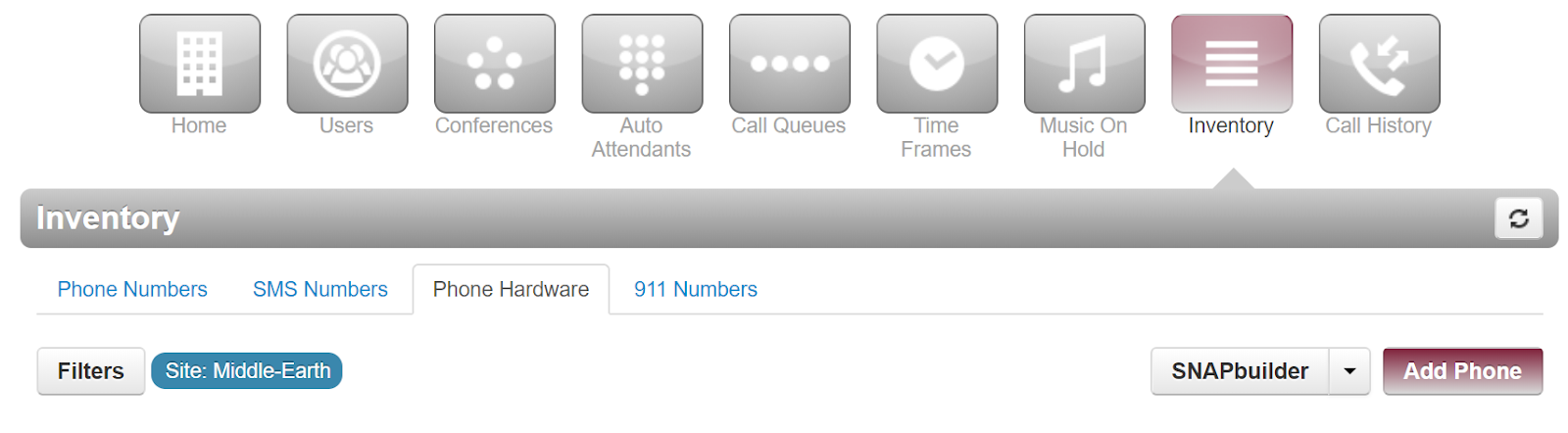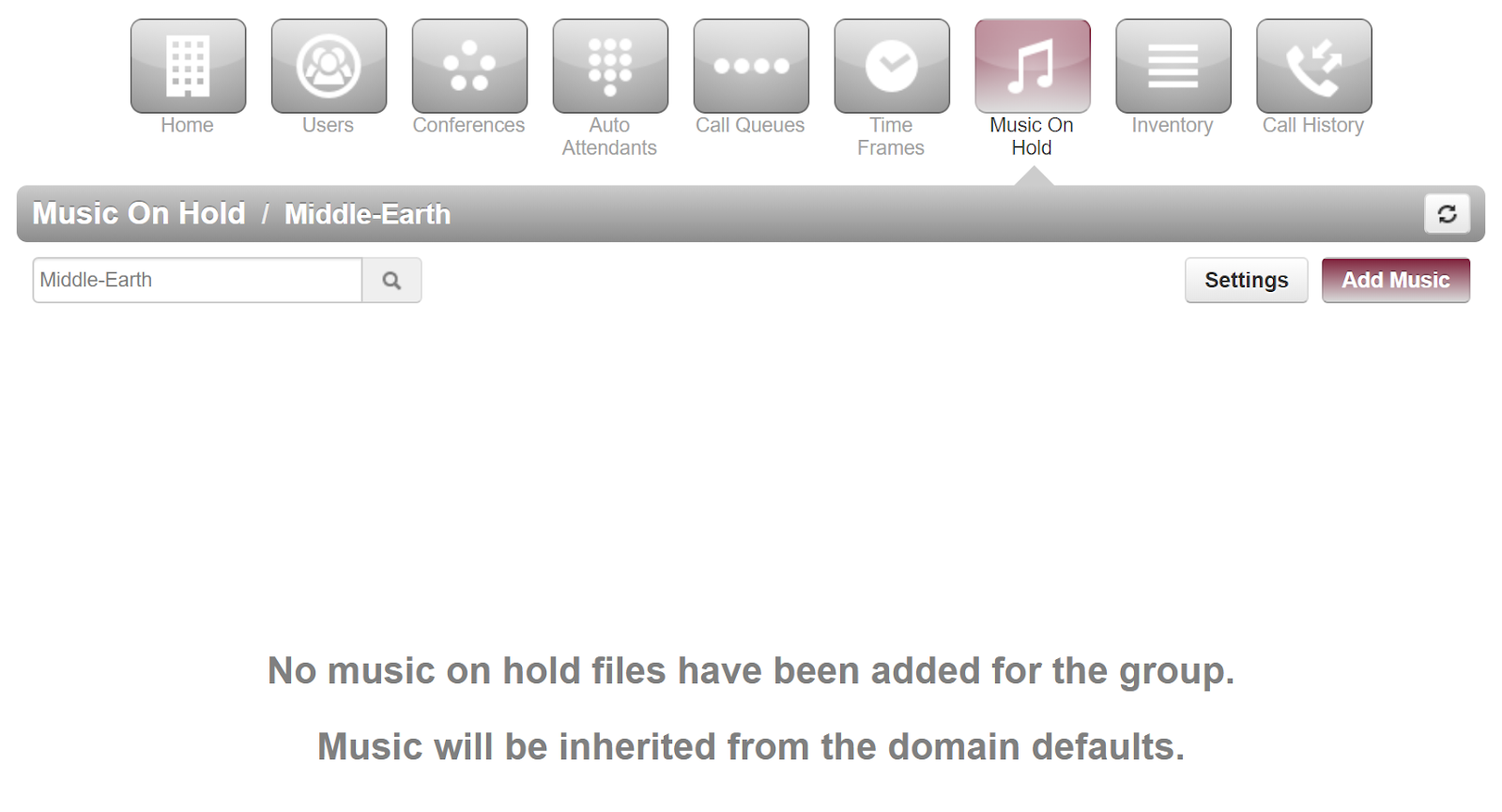Introduction
With multiple offices or employees working remotely from different time zones, it can be a hassle to set up individual user settings or monitor calls across locations. The simple solution: sites.
With sites, you can easily manage all locations within your Pilot Voice account. It’s easy to group users to set permissions, create call queues, and manage inventory for each site.
This article outlines what a site is and how Site Managers can use them.
What are sites?
A ”site” is a configurable group of users and applications inside an account (sometimes referred to as a domain). Creating sites allows for another level of granularity of management providing more flexibility and access to larger organizations/domains.
A site can be tagged to a user, call queue, conference bridge, AA, and indirectly to resources like phone numbers and MAC addresses in inventory.
What can someone with Site Manager permissions do?
Site Managers have similar permissions to the Office Manager but are limited to the sites that they manage.
- Edit Users
- Add Call queues
- Edit Numbers linked to resources it controls
- Edit MAC Addresses for users
- Modify MOH for its site which all site users will default to.
- View call history for their
- See active call info (live and historic stats)
- Check resource counts (including API support)
Site Features for Managers
Users
The users feature allows Site Managers to customize user settings and add or remove certain users from different sites. Site Managers can also edit password permissions for individual users.
Call Queues
Add and manage different call queues to allow multiple users to answer one line. You’ll never have to worry about a call not being answered because, with call queues, the queued calls are passed to the next available extension.
Inventory
The inventory feature allows Site Managers to manage phone numbers, SMS numbers, hardware, and 911 numbers for a given site.
Music on Hold
Customize the hold music for each of your sites using the music on hold tab. With this feature, Site Managers can add their own music files or choose a pre-recorded tone.
Need help getting set up as a Site Manager? Reach out to the Pilot Support Team.
Ready to set up your first sites? Check out this article on how to create them.