Introduction
The Pilot fax portal is where you’ll get everything done from initial setup to customizing settings to fit your preferences or office needs. Bookmark the page, you may need if often.
How to log in to the web portal
Use any web browser and visit the Pilot virtual fax portal. 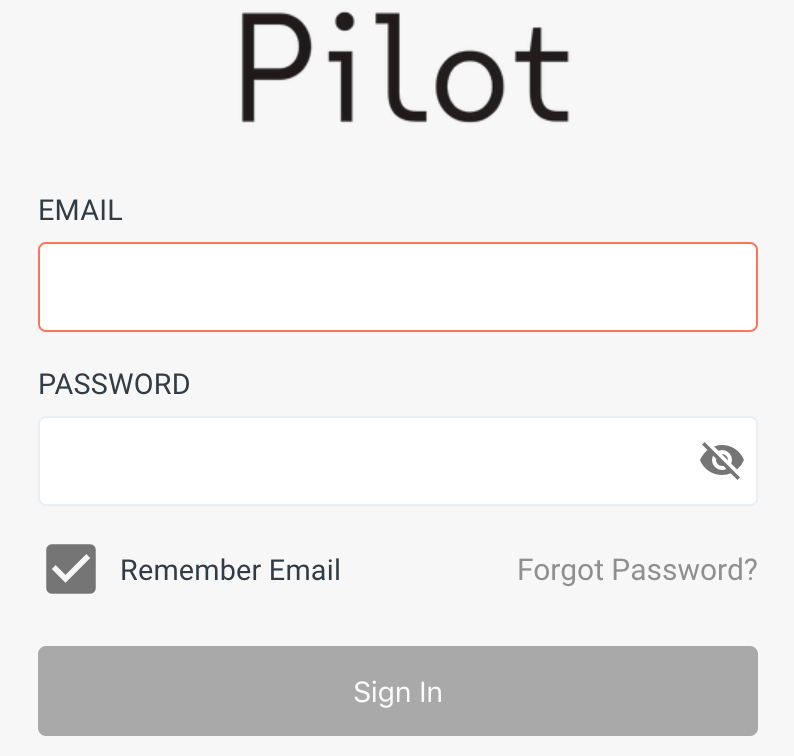
Enter your email address and password. Note, your email address must be configured by Pilot’s account management team beforehand. If you need to get this done, reach out at support@pilotfiber.com
Click Sign In to access your fax settings and account preferences.
How to reset your password
Click the Forgot Password link on the fax portal login screen.
Enter the email address associated with your account and click Send. Then check your inbox for the reset link.

