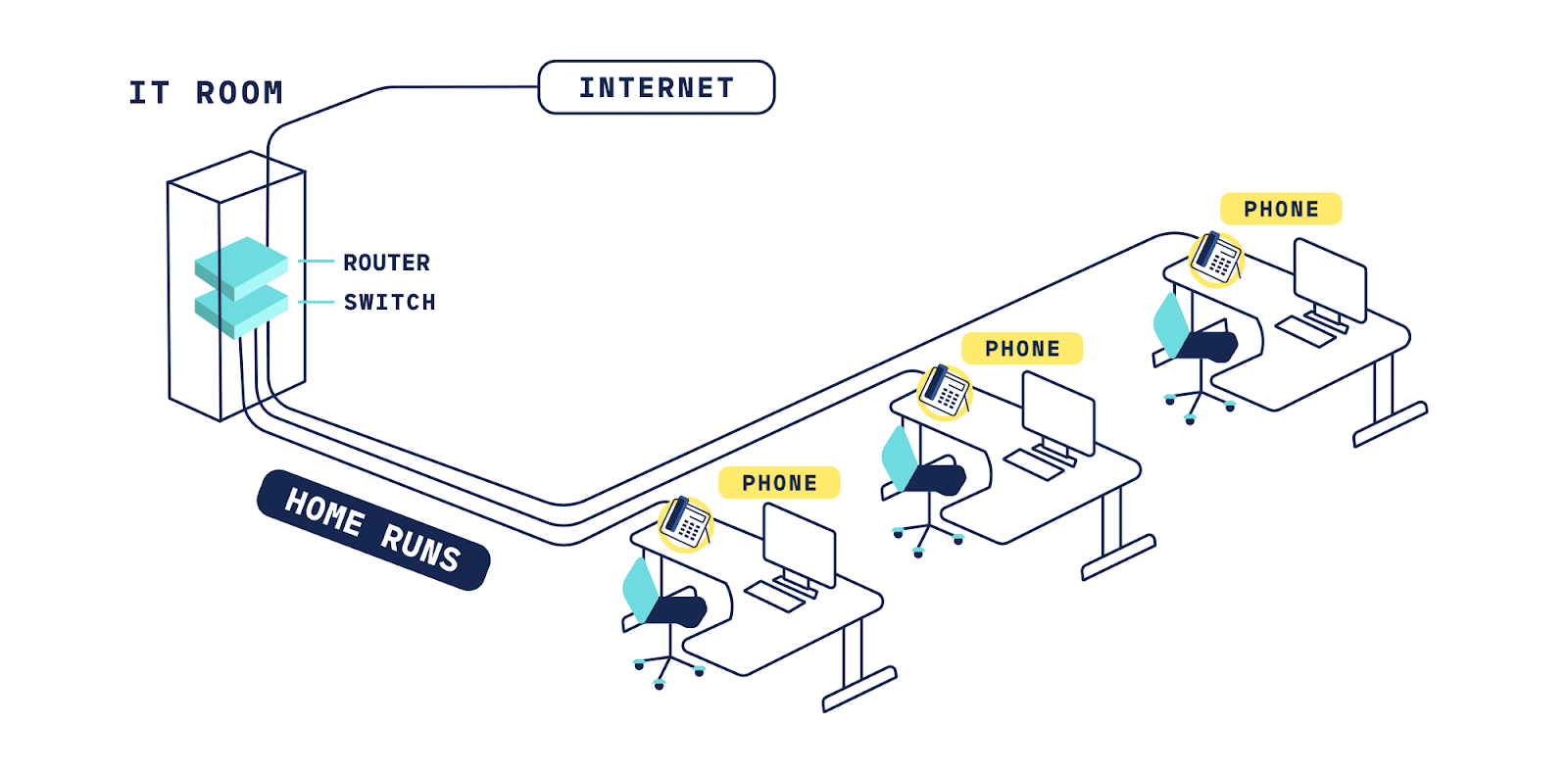Introduction
Everything needs an internet connection these days, even your Pilot Hosted Voice IP phone. Handsets can connect to the internet in a variety of ways, but the most reliable is through what’s called a home run. Home runs connect your device back to a switch in an IT room.
Before we install Hosted Voice, a Customer Experience Associate will confirm that your office has home runs to each place where a phone will go.
What exactly is a home run?
A home run is an ethernet cable that provides a direct connection from the phone that sits on a person's desk all the way back to a switch in the IT room where network gear typically lives. This is the preferred way to connect a handset to Pilot Hosted Voice. It’s also most reliable in terms of getting connectivity and power to the phones.
Your office’s home runs are likely hidden in the ceilings and walls. Ethernet jacks (similar to a phone jack) mark the end of the home run within the office space, whereas a patch panel demarcates the end inside the IT closet. From that patch, shorter ethernet cables connect to a switch.
For any ethernet jack being used by a phone, the corresponding port on the patch panel (identified typically by a number or letter) should be connected to the switch; otherwise, the phone won’t come online.
With this network topology, the switch powers the phone via Power over Ethernet, or PoE for short. The network switch in the IT room provides low-voltage power to devices like IP phones, cameras, and wireless access points. In a case where the switch doesn’t provide PoE, a PoE injector can be set up or each phone can use a power adapter.
Don’t have home runs?
Some offices aren’t set up with this topology and adding home runs isn’t always feasible. In that scenario, we connect handsets to the internet in one of the following ways.
Intermediary Switch
Instead of every device having a direct connection back to the network switch, every device hangs off an intermediary desk switch. These desktop switches usually have 5–8 ports (each allows for a single handset to connect) and are connected to the IT room via a single home run. These smaller switches typically do not provide PoE. Instead, phones will have to use power adapters.
Wireless
If Pilot also manages your office’s WiFi, we’re able to deploy wireless adaptors to connect IP phones to the internet. With this method, the phone must be close to the wireless router or access point in order to have a stable connection. The phone will also need a power supply.
Conclusion
Home runs are an important part of getting voice service up and running. It’s helpful to understand how they work before installation day to speed up the process. Even if your office isn’t built with home runs, Pilot can work around the options you do have, as explained above.